The blue screen of death (BSOD) is an annoying thing and with the latest update that was automatically pushed out by Microsoft, MANY commercial clients are having issues!
Here is a link to the article on this issue:
https://www.windowscentral.com/march-windows-10-update-appears-cause-blue-screen-death-some
As you can see, some people received this update and may not even know there is an issue since they do not have an impacted printer driver. But if you do, you will need to take some action to either revert back/uninstall the update, or to use another workaround solution.
To date, some computers/printing issues are resolved by a work-around, while others are not resolved doing so! You may need to uninstall this most recent update for the time being…
For more details on how to do this and keep it come coming back for the time being, visit: https://avxit.com/ufaqs/microsoft-march-2021-update-printing-related-bsod/
It is important to note that in our instructions, we are forced to say to DISABLE Windows Update. That will prevent any/all updates! So be sure to not do this for very long or you may miss important updates such as security ones!