Generally, when you see that message, the device (like a cable box) is not sending a signal to the TV. The most common fix is to make sure that the device is powered on and that the wires are properly connected.
You will also want to pay attention to the Input label/box that would appear on the TV. If your device is connected to the TV on HDMI-2 and your TV is showing HDMI-1, it is on the wrong input. To resolve that, you would simply use the TV input or source button either on a remote or on the TV directly to select the correct input.
There is also the possibility if you have speakers involved as part of your setup that an A/V receiver is being used to power the speakers. That unit also usually also acts as a switcher to change the input (cable box, dvd/blu-ray, Apple TV, gaming unit) and route the video to the output (your TV). You need to make sure that the receiver is powered on and that the source (input) reflects the correct device, and that the device is powered on as well.
If you don’t have a receiver but you have a speaker bar, there are instances where the HDMI wire may pass-thru the speaker bar. If the bar isn’t on/working, it may not pass the video signal.
Additional hints/tips:
Do you use a remote control provided by your cable or satellite provider? Make sure you have the one for the correct room set up as the TV buttons are programmed to control that specific brand (and sometimes model) of TV. Also, make sure that the batteries are fresh.
If you have a custom/programmable remote control, make sure that you are using the correct one, for the correct room and that it has fresh batteries. If another company has set up this remote or set up for you, we recommend you reach out to them to assist.
If you need further assistance, we are here to help. We can often talk you through what to do over the phone. If not, we can set up an appointment to come to you!