This is a common problem on a windows computer. It happens by accident. A key sequence was pressed that has rotated your screen.
Holding down CTRL-ALT (Ctrl and Alt) at the same time and while holding them, hitting an arrow key (up, down, left, or right) will rotate your screen accordingly. Perhaps the cat ran across the keyboard or you dropped something and hit the right sequence 🙂
To fix it, simply hold CTRL-ALT (Ctrl and Alt) again at the same time and while holding them, hit the UP arrow to return it to the upright position!
Category:
Computers