The blue screen of death (BSOD) is an annoying thing and with the latest update that was automatically pushed out by Microsoft, MANY commercial clients are having issues!
Here is a link to the article on this issue:
https://www.windowscentral.com/march-windows-10-update-appears-cause-blue-screen-death-some
As you can see, some people received this update and may not even know there is an issue since they do not have an impacted printer driver. But if you do, you will need to take some action to either revert back/uninstall the update, or to use another workaround solution.
To date, some computers/printing issues are resolved by a work-around, while others are not resolved doing so! You may need to uninstall this most recent update for the time being…
The easiest way to do that is to run CMD.EXE and doing “Run as administrator”. Then use wusa /uninstall /kb:5000802 to uninstall the update following any prompts and restarting. If you wish – Add /quiet to the end of the commmand and you won’t have to answer any prompts, it will do it all for you, just sit back and wait.
UPDATE – Microsoft did not pull this update! If you simply uninstall it, windows update will just keep putting it back!!!
YOU MUST – after uninstalling and before restarting, disable Windows Update by going into services and stopping it. Then change the startup type to “Disabled”.