FAQs are Frequently Asked Questions that come to us primarily from customers and common issues/questions that have been raised in the past. We hope you find these helpful.
IMPORTANT- Do realize that your decision to take any advice and take your own steps to resolve your issue is done at your own risk. Avoid the risk and open up a support request. AVX is here to help!
Don’t see a question or have a suggestion for an FAQ? Open up a support request and we will add it in the future.
A/V
The most common reason for this is that because you point the remote at your TV, those functions are working but the signal(s) to control your other device is not getting to that other device. Point the remote at the device you are trying to control. Did it work?
The cable, satellite box, or other devices that you are trying to use may not be in direct line of sight, or your equipment may be in a cabinet. In that case, there may be a target that you are to point at that sends an IR (Infrared) signal to those other devices. If it worked when you pointed directly at the device but doesn’t when you point normally, there are emitters for each device that may not be on the face of the unit in the correct place or it is damaged/not working.
Your remote may alternatively be sending a signal via RF (Radio Frequency) to a base station that then sends IR, Serial, or IP commands to your other devices. If there is interference or an issue with the remote or base station, it may not be working. Similar to the above discussion or IR, it could also be that there is an issue with an emitter. That is very common as they are stuck on the front of the unit and can get pulled if moving equipment, cleaning, or due to heat. If the remote works purely based on RF for control of those devices, using the programmed universal remote won’t control the device when you point at it. If you don’t know where the emitter belongs to put it back, you may need to use the factory remote for the device to assure it is responding.
Additional hints/tips:
Always make sure that you have fresh batteries or that your remote is fully charged.
If your equipment is in a cabinet and there is a base station, it is best to keep the cabinet closed.
If you moved the base station, put up or touched an antenna, put it back the way you found it as it was optimized for you by us or your installation company.
Computers
This is a common problem on a windows computer. It happens by accident. A key sequence was pressed that has rotated your screen.
Holding down CTRL-ALT (Ctrl and Alt) at the same time and while holding them, hitting an arrow key (up, down, left, or right) will rotate your screen accordingly. Perhaps the cat ran across the keyboard or you dropped something and hit the right sequence 🙂
To fix it, simply hold CTRL-ALT (Ctrl and Alt) again at the same time and while holding them, hit the UP arrow to return it to the upright position!
Your computer will still continue to work. However, companies are no longer supporting it. If you have any hardware or software there are no guarantees that they will operate with your computer. When connected to the Internet, your computer and its software are constantly being updated. New hardware and software are not being approved or taking steps to assure the products will work on older operating systems that is beyond EOL (End of Life).
In most cases, computers over the last decade can be upgraded/updated to Windows 10. AVX can help. We can even do these upgrades and provide support/services remotely.
If you decide to continue to run Windows 7 for the time being, make sure that your security updates are latest and that you are using/running anti-virus and anti-malware software. There are many good add-on products to provide security protection for your individual computer, home, or business. AVX can help with that as well. We can do that remotely.
AVX also offers pro-active support/maintenance plans to monitor and do regular updates to your machine(s).
If you have waited a bit already and it isn’t obvious that an update is happening, shut down the computer. To do so, hold in the power button until the computer completely shuts off (powers down). Suggesting one full minute holding the power button in. Once it is powered down, go ahead and press the power button again to turn the computer back on and see if it loads up properly now.
The blue screen of death (BSOD) is an annoying thing and with the latest update that was automatically pushed out by Microsoft, MANY commercial clients are having issues!
Here is a link to the article on this issue:
https://www.windowscentral.com/march-windows-10-update-appears-cause-blue-screen-death-some
As you can see, some people received this update and may not even know there is an issue since they do not have an impacted printer driver. But if you do, you will need to take some action to either revert back/uninstall the update, or to use another workaround solution.
To date, some computers/printing issues are resolved by a work-around, while others are not resolved doing so! You may need to uninstall this most recent update for the time being…
The easiest way to do that is to run CMD.EXE and doing “Run as administrator”. Then use wusa /uninstall /kb:5000802 to uninstall the update following any prompts and restarting. If you wish – Add /quiet to the end of the commmand and you won’t have to answer any prompts, it will do it all for you, just sit back and wait.
UPDATE – Microsoft did not pull this update! If you simply uninstall it, windows update will just keep putting it back!!!
YOU MUST – after uninstalling and before restarting, disable Windows Update by going into services and stopping it. Then change the startup type to “Disabled”.
When you visit sites on the Internet, pieces of those pages and other elements are stored on your computer. Over time, that can cause various issues and you will be commonly told/instructed to clear your cache. So how do you do that?
Google Chrome and Microsoft Edge are built on the same platform and will function much the same way. This is a link to the instructions per Google on how to clear your cache: https://support.google.com/accounts/answer/32050?hl=en&co=GENIE.Platform%3DDesktop
Internet/Networking
Commonly if some devices can connect but others can’t, you should power cycle your router and see if that resolves your issue.
Early on there were many browsers and some loaded certain sites/pages better than others. Up until a few years ago, things were more settled in and you really only needed one browser. For business, that was often Internet Explorer (IE). If you didn’t need certain abilities that IE could do, you may have preferred FireFox, Google Chrome, or Safari (For you Mac folks). In more recent times (the last year or so), a single browser hasn’t been able to handle all of your needs. We are somewhat back to where we were years ago. You should always have more than one browser regardless because if one stops working, you can use another to help resolve your issues or at least still be able to work.
You should try another browser (if you don’t have another, install one). If the page loads properly in that browser, you may need to start using that browser for more sites. If it doesn’t work in multiple browsers, the site could be the issue (or down). It could also be a firewall or computer issue. Try another computer or device and see what happens.
Security
Systems do not state that there is an alarm for no reason. Something happened. The state would not have changed to cause the alarm and then revert back to clear unless something happened. This will help you to understand what can cause an alarm and how to prevent/reduce these alarms from happening.
Sometimes we don’t see or understand why an alarm happened but something did happen. Aside from someone actually trying to open a door or windows, or successfully doing so when the system is armed, these are the other the most common reasons for your alarm:
The door or window is not properly aligned
The door or window is not properly secured
The sensor and magnet are not properly aligned
The magnet is missing
The sensor and/or magnet have been painted
A significant change in humidity and/or temperature
Gusts of wind or something hitting the door or window
Construction/work on your home-related issues
There are other reasons, these are the most common.
The state of a zone or device can vary by the system but generally is either normal, in alarm, or in trouble.
When a door or window is closed, the contact on it is generally in a normal state (closed). The magnet is aligned against a door/window sensor in most cases. If you have an internal contact it may have a push switch instead which can be of one of two types, a roller or a plunger. They both work the same way, much like a doorbell button or a light switch.
When a door or window is opened, the state will change to open. If the change happens when it is monitored for a change (i.e. armed), this state change will result in an alarm state and will be noted on the system panel(s) and sound locally. If the system is central station monitored, a signal will be sent to the central station.
A trouble condition may be noted when a sensor or magnet is failing. It could be a wiring issue, or if wireless, related to a device failure or simply a low battery condition.
For a door or window contact to work reliably and give you many years of protection will depend on many things:
Your doors and windows MUST be properly aligned and square. These conditions can/will happen over time. You should either check yourself or have someone check them regularly (We recommend spring and fall) to see if there are issues that need to be addressed. In addition to conditions changing over time, season changes happen as a result of temperature and other conditions, doors and windows can/will experience expansion and/or contraction. This can result in alarms happening due to being at or near the specifications of the contact/magnet such as the gap, range, or sensitivity. A properly aligned and secured door or window with a properly aligned contact/magnet will not have these issues.
If your doors or windows have latches or other mechanisms to make them be secured properly, their use is vital. Failure to do so makes them more prone to alignment issues and alarms as a gust of wind or a bird hitting the door or window, even someone knocking can cause an alarm.
Over time homes settle and conditions described here can happen that didn’t exist before. Work being performed in the home can also result in issues. We have seen instances where a contractor lost, broke, or damaged a contact or magnet. They may also have had one come loose or have to be put back on and alignment is vital. Another thing that can happen is that the wrong door or window is reinstalled and so the alignment of the contact and magnet are not correct. Equally important to alignment is the gap (distance between the sensor and the magnet).
We have also seen contacts and magnets that have been painted. No components in your system is designed to be painted. They MUST not be painted for any reason.
When the contact was installed, it was aligned and if there was an issue with the alignment/squareness of a door or windows, it was probably mentioned. It is important that your doors and windows be maintained and if there are any issues that they are promptly addressed. If you are having work done to your home, it is important to let your alarm company know that! Plan ahead and keep them in the loop.
Your security system has at least one battery connected to it. This is a requirement for all systems. That battery is to keep the system operational for 24-hours should there be a prolonged power outage. These batteries are designed to last 3 to 5 years. As many folks learned during Hurricane Sandy when you are without power for several days, the system will become inoperable.
A whole-home generator is a smart idea and one of the things that many people have added to their homes and businesses to be prepared for prolonged outages. If your system is on a generator, it will continue to run and keep the battery charged. If a whole home generator isn’t in the cards, there are many generator options available that cost considerably less and are easy to operate.
As mentioned, the battery/batteries connected to your system, don’t last forever. The batteries last 3-5 years. The more often you have a power outage/event, the sooner they potentially will need to be replaced. We recommend that they are replaced every three years as a precaution.
Annual testing/inspection is highly recommended, and in some instances, required. In addition to batteries, other devices are not designed to operate forever and are mandated to be replaced. More on that in another FAQ about devices and “End Of Life”.
Great question and one thing that is very confusing. Codes also have changed and been updated since your system was installed. The result is that new devices may be mandated. This applies to system devices/detectors and also to the more basic “alarms” that you may purchase yourself at the store.
Those “alarms” may also have been installed in your home during construction or during a renovation by the builder/contractor or electrician. Did you know that all of those devices have a “Replace by” date on them? Newer devices are designed to be replaced by that date and by code now have a 10-year battery in them. That battery is NOT removable. The device needs to be replaced. Removal puts your home and your family at risk! DON’T DO IT!
Older devices have a removable battery in them that generally needed to be replaced every year. I’m sure you have heard or seen the reminders about changing the clocks for daylight savings and to also check your smoke alarms. You may also remember those annoying beeps that happen when you miss one or forget to replace the batteries. That annoyance was for you benefit! Simply replacing ALL the batteries would make the noise go away and keep you and your family protected. Taking down the device or shutting off a circuit breaker to make the beeping stop is NOT what you should do!
The good news is that system “detectors” are not designed with an annoying beep. Instead, annual inspections will help discover device issues/concerns. Additionally, most devices are “supervised”. That means that when they have a trouble of some kind, they notify the central station and alarm company of that issue so it can be addressed timely. Most detectors and all newer detectors similarly send a specific “End of Life” signal. Newer wireless system detectors/devices now also have 10-year batteries in them. IMPORTANT – Unlike “alarms”, system detectors are supervised and interact as part of a system and so a 10-year battery is not required like they are in alarms, which are not tied to a system “panel”.
In short, know what “alarms” you have in your home and realize that they have an End of Life. They may also have batteries that need addressing. Since those are local only devices and not monitored, it is up to you to make sure that you do your part. When you have a “system”, you have “detectors” and as long as you have monitoring, they communicate concerns to the central station and alarm company.
Regardless, annual inspections are a great idea, whether they are mandated or not.
The simple answer is no. There are other technologies that can be used such as cellular and Internet that can replace a phone line. If you have a VOIP or similar non-traditional line, it probably will result in problems communicating. If you switched at some point, you should be making sure that your system does regular tests of communication and that you do your part and test your system at least once a month.
By the way, if you are wondering what POTS stands for, it is Plain Old Telephone Service!
While your existing system may not currently be ready for use with an app, it can be easily upgraded to do so. Not only can it, that same app and add-on can give you home automation and smart home functions. Adding this capability to your system involves a module that also upgrades the way your signals are communicated to the central station. You won’t need a phone line anymore so you will save that cost each month should you choose to eliminate the phone line!
Telephony
Is there a dial tone if you hit the Hook button or pick up the handset? If so, can you dial a number, like your cell phone and does it ring? If so, it is working properly. Do you hear noises on the line? If so, the quality of the line may be the problem. If you have POTS service, there may be an issue with the wiring coming into your home, business, out at the connection from the street, or at a CO (Central Office). Your provider will need to be contacted. If you are an AVX customer, we generally do that for you after testing the line both at the jack and at what is called the Demarc (this is the point of demarcation coming into the building up to where the provider is generally responsible). If you aren’t an AVX customer, and you do not have a current vendor that can assist you, we can help or you can call the provider yourself.
If there isn’t a dial tone, what would be checked next will depend on the phone service/provider that you have. If you have a cable provider, their modem provides the VOIP like line/service. Generally, there is a light to indicate if the line/service is working on their modem. Check there first. If you have a plain phone you can plug in directly to the modem, you can check it there.
There are many other issues/symptoms and rather than getting more technical and going through that list, we recommend that you reach out to your phone system vendor or whoever helps you with those things or to contact your provider. If you are an AVX customer, call us first. If you don’t know who to call and are not a current AVX customer, we would be honored to assist you with this or other needs you may have.